Wikipedia Edit-a-thon Guide
Before you Create an Article
- Before you can create a Wikipedia article, you need to have had a user account for at least 4 days and made at least 10 edits. Take a look at our Editing Wikipedia section for some ideas on the kinds of edits you can make to practice your skills.
- Choose a topic for your article and search Wikipedia to see if an article already exists.
- Make sure that your topic meets Wikipedia's notability guidelines. You can read more about them below.
- Collect references and resources to help write your article. Make sure these meet Wikipedia's reliable sources guidelines. Academic and peer reviewed publications are usually the sources considered most reliable by Wikipedia. Other reliable sources include university-level textbooks, books published by 'respected' publishing houses, magazines, journals, and mainstream newspapers.
Notability
On Wikipedia, notability is a test used by editors to decide whether a given topic requires an article. In general, a topic is considered notable if it meets the following General Notability Guideline (GNG) that the topic has received significant coverage in reliable sources independent of the subject.
To ensure that any new article you create doesn't get taken down, make sure that:
- The topic of the article has been covered enough elsewhere so that no original research (ie. research conducted by yourself) is needed to create the content of the article
- Article topics are verified and cited with Reliable Sources. For Wikipedia, reliable sources means sources that have been published (ie made available to the public in some form) and must directly support the material presented in an article. If available, peer-reviewed and academic publications are most reliable. Others include University-level textbooks, books by respected publishing houses, magazines, journals, mainstream newspapers. Wikipedia has created a list of Reliable Sources you can check your sources against. Wikipedia editors have also created a Reliable Sources Checklist to help you assess whether your sources will meet the reliability guidelines.
Wikipedia also has subject-specific notability guidelines that you can look at to make sure that your new article meets its requirements.
You can watch the video below for more information about Notability on Wikipedia.
What to Include in Your Article
Make sure you provide a simple but appropriate title that follows existing naming conventions.
Write a Lead that introduces and explains the subject and its significance clearly and accurately without going into excessive detail. The lead section (also known as the lead or introduction) of a Wikipedia article is the section before the table of contents and the first heading.

 Many but not all articles contain an infobox that describes key elements of a topic. You can find an article on a similar topic to yours, copy the code for the infobox, and adapt it to your article.
Many but not all articles contain an infobox that describes key elements of a topic. You can find an article on a similar topic to yours, copy the code for the infobox, and adapt it to your article.
There are several Infobox templates you can also search to use as a basis for your infobox.
Below is the source code for the two most common infoboxes, Living Person and Deceased Person. Just copy and paste the code into the Edit Source mode of the article you are creating (fill in the red text with the relevant details of the person you are writing about). If a piece of information isn't available, you can remove that field from the template.
Living Person
{{Infobox person
| name = Preferred full name
| birth_date = {{birth date and age|YYYY|MM|DD}}
| birth_place = [[City, State Abbreviation]]
| occupation = Occupation
| known_for = Area of renown/notability
}}
Deceased Person
{{Infobox person
| name = Preferred full name
| birth_date = {{Birth date|YYYY|MM|DD}}
| birth_place = [[City, State Abbreviation]]
| death_date = {{Death date and age|YYYY|MM|DD|YYYY|MM|DD}} <!--(death date then birth date)-->
| death_place = [[City, State Abbreviation]]
| occupation = Occupation
| known_for = Area of renown/notability
}}
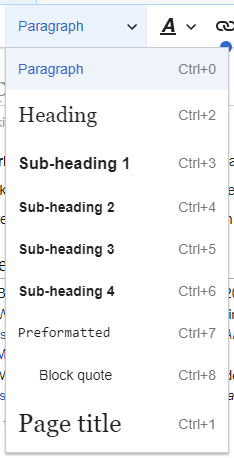 The body of the article is the main content. Each big idea can have its own heading - having headings makes it easier for your readers to understand the different aspects of a topic. However, new articles may just have one section.
The body of the article is the main content. Each big idea can have its own heading - having headings makes it easier for your readers to understand the different aspects of a topic. However, new articles may just have one section.
To create headings in the visual editor, click on the paragraph/headings pull down menu.
An article with more than three section headings will automatically generate a table of contents - this can help make your article easier to navigate.
 You can add images and other media to Wikipedia articles, as long as they are freely licensed - this means that their creator has assigned a Creative Commons license to the material. Adding images to Wikipedia yourself, and making sure you are not violating copyright, can be very tricky so we recommend that you find existing freely licensed images to include. Wikimedia Commons is where you can find freely licensed images already approved for use on Wikipedia.
You can add images and other media to Wikipedia articles, as long as they are freely licensed - this means that their creator has assigned a Creative Commons license to the material. Adding images to Wikipedia yourself, and making sure you are not violating copyright, can be very tricky so we recommend that you find existing freely licensed images to include. Wikimedia Commons is where you can find freely licensed images already approved for use on Wikipedia.
Wikimedia Commons is integrated with the Visual Editor on Wikipedia. To add an image from Wikimedia Commons, click on the "Insert" drop-down menu, and then select "Images and Media." This will open a dialog that automatically searches Wikimedia Commons for files related to the title of the page you're editing. You can change the search by changing the text in the dialog's search box.
To choose a file, click on the image's thumbnail. This will place the image onto the page you are editing.
After you have inserted the image, another dialog will open that will allow you to caption the image. The caption can contain formatting and links. You can also set various parameters in the "Advanced settings" window including alignment, type, and size of the image.
 After the body of the article, your list of References should appear. These should be populated automatically when you cite your sources.
After the body of the article, your list of References should appear. These should be populated automatically when you cite your sources.
To cite, select the "cite" button on the visual editor menu.
If you are creating a new page, or adding references to a page that didn't previously have any, remember to add a References section like the one below near the end of the article:
==References==
{{reflist}}
 A good Wikipedia article branches out, meaning it contains links to sources outside of Wikipedia, and in branches in, meaning it links to other related Wikipedia pages. Creating external and internal links makes relevant connections to the subjects of other articles that will help readers understand the article more fully, or lead readers to articles with further relevant information.
A good Wikipedia article branches out, meaning it contains links to sources outside of Wikipedia, and in branches in, meaning it links to other related Wikipedia pages. Creating external and internal links makes relevant connections to the subjects of other articles that will help readers understand the article more fully, or lead readers to articles with further relevant information.
To add a link, highlight the text you would like to link, and press the "Link" button in the visual editor.
A dialog box will open in which you can type the link. The Visual editor will try to help with internal links by looking for potential matches.
If you want to add an external link, click on the "External Site" tab on the dialog box and add the URL.
You can read more about links and when to use them on Wikipedia's Manual of Style about Linking.
Tools for Creating your First Article
If you are writing a new entry, do it in your sandbox. This will allow you to work on things gradually and keep editing before Wikipedia editors start to scrutinize your content.
The Article Wizard will guide you through creating an article.
Wikipedia has an entry to help you write your first article.
- Last Updated: Jun 24, 2022 10:22 AM
- URL: https://libguides.ucalgary.ca/wikipedia
- Print Page
